Using Workman
On May 12, I completed my first lessons using the Workman keyboard layout on Keybr. On May 25, I started practicing seriously, spending 15 minutes a day each day from then until June 11. By June 9 I’d learned all the new layout’s letter keys.
As I thought I might in my last post, on June 13, I started practicing using TypingClub instead of Keybr. I hoped that typing real words and sentences only would help me build word-level muscle memory faster. TypingClub also trains me on capital letters and punctuation. Keybr can train you on these too, and more intensely than TypingClub: Every word can be capitalized or end with punctuation. However I thought I’d learn these keys more quickly by using them in real-world contexts.
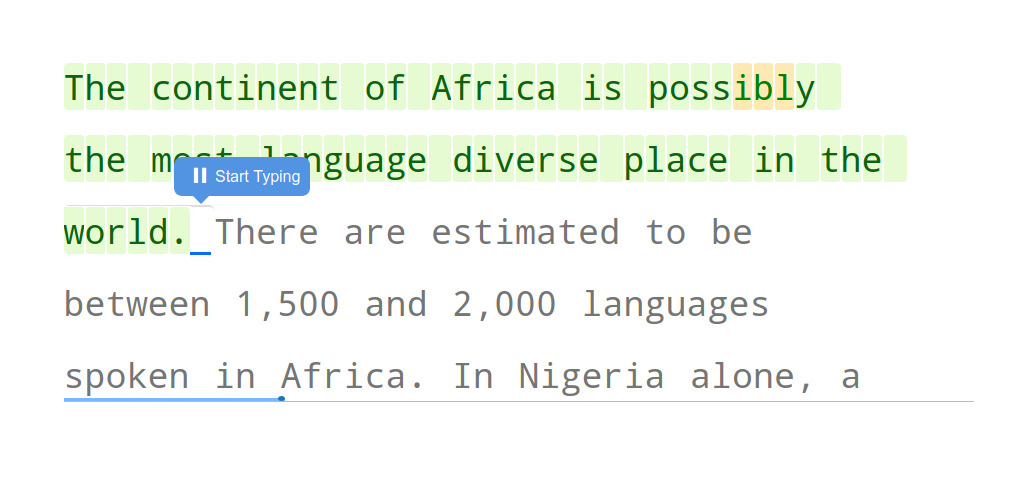
TypingClub is an OK resource for those learning to type. It offers a full course in touch-typing but I skipped ahead to its advanced lessons, which involve typing a three-to-five-sentence biography of a person or summary of a concept. The website’s clearly aimed towards students: The lessons use a middle- or high-school reading level and some are about plagiarism and online bullying. It’s also focused on Western culture, with many lessons on American historical figures, authors, and politics. I found the lesson UI, which shows how fast you type each word and your speed and accuracy for the current lesson, pretty distracting and hid most of these UI elements using uBlock Origin. Overall TypingClub is useful but I imagine better services exist for adults.
On June 23 I had a scare. As I wrote in my journal, “I thought I’d totally lost my QWERTY muscle memory. I did some typing practice, then switched back to QWERTY [...] and found it really difficult to type accurately.” Luckily, after an hour or so, my QWERTY muscle memory came back. This incident taught me not to practice Workman right before work. Another time I did so, I typed slower and less accurately than usual for most of the workday. By contrast, this morning I practiced Workman, then showered and went for a walk. I started work an hour after I finished practicing and had no trouble using QWERTY.
I haven’t been as diligent about practicing daily with TypingClub as I was with Keybr. I missed a couple of days in mid-June and four last week (partly because I went on vacation without a computer). Still, I’ve increased my Workman typing speed by about 13 words per minute (wpm) in the past month:
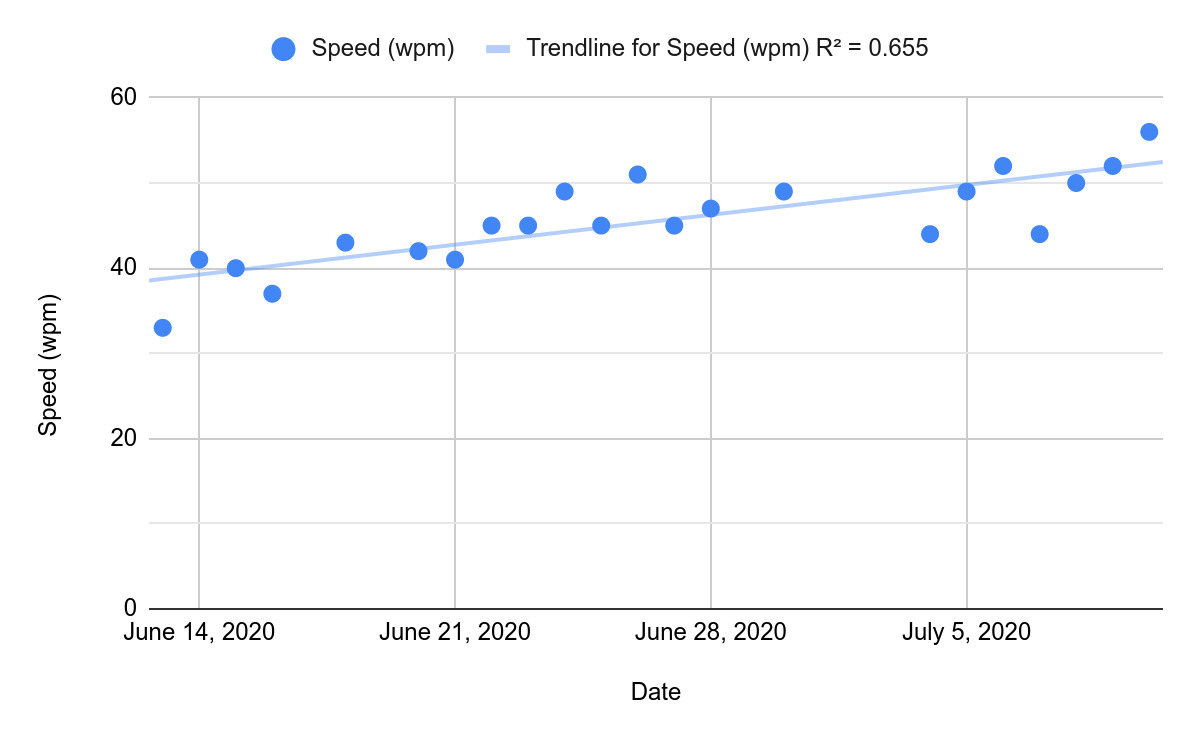
Unfortunately this is faster than my real-world typing speed. I find I type faster when I can always see the next letter I need to type, as with Keybr and TypingClub but not when typing a chat message. But the change in speed feels roughly accurate. I think a small amount of this increase comes from higher accuracy but most is from improved muscle memory, both at the three-or-four-letter sequence level and at the word level.
My speed isn’t improving as quickly as I’d like, which is why on July 5 I started using Workman full-time on my personal computer. So far it’s been slow going. I still haven’t found a way to use the same keyboard layout across all programs. My current solution affects Firefox and Discord but not my terminal emulator or Ubuntu settings. As I discovered, it’s difficult to switch quickly between layouts, so I need to find a better solution. I also discovered that the Workman keymap I’m using has a couple of bugs: the Caps Lock key is bound to both caps lock and backspace, and the left arrow key doesn’t work at all. The keymap is open-source so I’ll contribute the fixes back to the original project if I fix these issues before finding a different way to use Workman on Ubuntu (a friend of mine suggested a programmable keyboard).
I’m still a ways from using Workman at work. I’m currently relearning common shortcuts like opening and closing new tabs, and even copy and paste. More importantly, I haven’t figured out how to avoid disrupting my Vim muscle memory. I’ll definitely rebind HJKL (equivalents for the arrow keys) to YNEO (the letters on the Workman keyboard triggered by the same keys as HJKL on QWERTY). But should I also rebind often-used Vim keys like I, A, Y, and P so that they don’t change position, or should I relearn the positions and keep the mnemonic key bindings (Insert, Append, Yank, and Paste respectively)? I haven’t decided yet.
In any case, I’ll keep using Workman, with the goal of using it at work too. It’s subjective and potentially biased, but this keyboard layout does feel easier on my hands than QWERTY. I typed this blog post using Workman: Here’s to many more.
P.S.: Here are two fun facts. First, this whole process hasn’t affected my phone-typing muscle memory at all. (It makes sense: Typing Workman on a keyboard is much more like typing QWERTY on a keyboard than typing QWERTY on a phone.) Second, it’s quite difficult to type the word “QWERTY” using Workman… Someday I’ll build the word-level muscle memory for it.